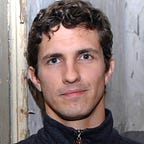Mobile Ergonomics
How I Learned to Counter Bad Habits
I used to test software for a living. I still have nightmares about being trapped in a server room, repetitively clicking on tiny icons and debugging scripts and counting seconds on a stopwatch before halt-and-catch-fire. Oh how I wished it would actually catch fire.
At its best, that job taught me how buggy software still is when it’s shipped. At its worst, that job provided me with a deep and abiding relationship with the finest worker’s compensation specialists and physical therapists in the city.
Oh yes, I’ve seen it all. I’ve had custom plastic molded wrist guards. I’ve got multiple versions of rigid and flexible wrist wraps in the house. I could teach a seminar on the proper stretching techniques for the forearm, and I’ve attempted to memorize as many active release massage moves as I could.
My father taught me, “Progress only happens when the pain of remaining the same exceeds the pain of change.” Nowhere in my life has this been more true than in the practice of changing my ergonomics.
Keep Your Head Up
Good ergonomics can be as simple as adjusting the angle of the neck by five degrees or less. The principle is to put equal stress on the front and back muscles of the neck and maintain balance. I’ve been told that it’s even best to have one’s chin at a slight incline, so that the screen is above the plane of the eyes.
I place my laptop on an elevated platform just at my nose. It’s a 15" retina MacBook Pro, and I usually don’t use a second screen. This is so that my head angle and attention don’t change too much. The side effect is that it takes me less time to settle into my workstation, and my one screen can travel anywhere with equal productivity.
When it’s not my laptop, it’s a 12.9" iPad Pro. It’s just big enough to sit at a viewing distance and not cause eye strain. Writing with it now, it sits atop a Bookniture folding stand, on top of a side table placed in front of my captain’s chair.
The chair is actually a nursing chair, so comfortable and just right for slightly reclining and allowing me freedom of arm movement. My head can even rest on the cushioned surface of the chair behind me when I need a break, and I can still type at a high clip.
All of this amounts to greater efficiency, giving me more time with my family.
My neck has become so sensitive to this angle that I notice immediately when I start to slouch using my iPhone, or when I’m reading a book. I’ll hold my iPhone up higher, or rest my head on something to compensate. The entire point here is to avoid stress on the back of the neck. This can cause a spiral of problems, ranging from tightness to pinching, or worse.
Here is a tip that might seem a little odd at first, but bear with me. Because I’m always on the move, I’ve discovered how to turn my car into the most ergonomic workplace possible. I’ll park somewhere peaceful, like by the beach, and flip down the driver’s side sun visor.
Using a rigid, secure case, I slip the folding cover of iPad Pro over the visor top, and adjust the viewing angle to avoid any glare. The device sits exactly at eye level, even slightly inclined for perfect viewing. I prop my elbow at the car window and tap as needed without much shoulder fatigue. I’ve had a BookBook case for every iPad I’ve owned — they are the best, accept no imitations.
The keyboard at my lap, I recline the seat slightly for a relaxed posture that moves me away from the steering wheel and gives me the ideal typing angle. Then, I single-task.
The bucket seat of a car is built for long-term sitting, and all the amenities of climate control, music, and other instrumentation are right there.
When I’m ready for a break, hello I’m already in paradise. Stand, stretch, maybe jump in for a paddle or some surf and then I’m back at it. It seems crazy, but think about it — whenever you need solace, just drive to a place of peace and use this mobile setup to bang out some emails, or write that novel, or review those plans.
Here’s another obscenely good tip: abuse AirPlay. Often I’ll read iBooks from my phone or iPad by mirroring the screen. I can completely relax my body, swiping blindly on the device while keeping my head at the right angle. I’ll even AirPlay casual games to the big screen, so I can watch interstitial animations or examine game pieces at a better neck angle while I pause between moves.
AirPlay is also good for the neck angles and inclusion of the family. Sometimes the best games or casual content appears on the phone, but most times that’s a horrible way to share with someone side-by-side. So, just mirror to the big screen and voila, everyone can see.
Protect Your Wrists
Putting the display out of reach has another important side-effect: it requires a keyboard and mouse for the laptop, or a Bluetooth keyboard for the iPad. I found the right components by studying how professional gamers tool. (And you thought I was wasting my time on Twitch, haha.)
Das Keyboard, Razer mouse, and a proper mousepad (Steelseries) are my weapons of choice for the laptop. I place them on top of a Levenger board, so I can adjust the height of the input surface quickly and easily.
For iPad Pro, I use the Apple Magic Keyboard. It’s small, light, and has the right key travel for me. It’s not as excellent as Das Keyboard, but it’s far more portable and fits perfectly on my lap.
I place the keyboard at my lap so that my hands are typing at a slight decline all the time. At 90 degrees or less, the stress on the upper forearms can cause repetitive stress that looks like tennis elbow. Whatever your setup, check to see that you are not resting your wrists at all while typing — that’s the fastest path to the carpal tunnel.
This practice of “Performance Ergonomics” may slow you down at first, but it will allow you to work for longer periods and will keep you from repetitive stress injuries. Trust me, I’ve been through this training, and I’ve been to more physical therapy than I’d like to recount. Each time I return, I get a lecture from the doctors about my technique, and it’s always the same thing: slow down and become more deliberate.
Now I use the whole arm to type, like a pianist. I’ve learned to find the rhythm of certain common words such as “the”, “and”, “like”, and “no”. As soon as my wrists become fatigued, I lift them a bit higher to gain power and longevity.
The principle at work here is to allow the stronger, bigger muscles to do the work, while the “precision muscles” in my hand are only needed for accuracy at the last moment. To be honest, this adjustment was a complete hassle. However, I couldn’t face another trip to the Hand Clinic for a numb thumb, or wrist splint, or ultrasound elbow.
Maintain Your Core
Sometimes I stand on a dynamic surface that forces me to constantly shift weight, and keeps me from maintaining one standing position for too long. It’s called FluidStance, and it’s like standing on a skateboard or a snowboard except that it doesn’t roll out of position. The benefit is that I actually build core muscle strength while I work.
In truth it’s not easy. I often fatigue my back and legs long before my arms and wrists, but I see this as a good thing. Those larger muscles are much easier to stretch and rest than my hands. When this happens, I shift to another working position like my sitting desk, or work at the table with my mobile or — gasp — pen and paper.
Sitting all day at work is just as bad for your health as smoking cigarettes. I can’t stand all day, but I can avoid sitting for too long with these options. When I’m producing content, or writing email, working on a document or a spreadsheet, I need the kind of stability that a desk provides. Same goes for drawing, or anything that requires real accuracy, like gaming.
However, when I’m thinking, or when on the phone I’m the kind of guy who needs to pace like a caged beast. Before wearing a track in the rug of my office, I found a solution to this that created an added health benefit: the walking desk.
No, it’s not a desk that you walk around holding. It’s a desk built into and around a high-quality treadmill. There are three situations where this workplace is incredibly productive:
- Consuming content, such as video or text.
- Doing repetitive tasks like text input or formatting that would normally result in bad posture or habits.
- Phone calls and other high-cognition moments when my brain needs blood flowing quickly.
I have a friend that lost over 50 pounds this way: elliptical machine plus action movies on Netflix. 412 action movies. Side note: he works mostly at home.
I first installed my walking desk to support iPad — this is super easy. There are stands and fixtures available in abundance to secure iPad to just about anything. I’ve even had success hanging it from the ceiling above. A wireless keyboard, supported by a simple Levenger board, completed the picture with minimal modification to the treadmill itself.
As I began to use this setup more, I realized that it should also house my laptop. The challenge was to make a platform strong enough to support the machine, but also affixing the Levenger board more directly so that I could type with more force using the mechanical keyboard and sensitive mouse.
I realized after several iterations that my solution did not have to be perfect. In fact, it should allow for some travel, so that it vibrated sympathetically if I was typing with too much force. Also, I designed it to slip out of balance if I rested my wrists to type or mouse.
The result is a feedback mechanism, to see that I am using the proper Performance Ergonomics techniques. It was super annoying at first, but after a week I got used to it, and now I can’t imagine it any other way. My bad typing habits are gone, and I got so frustrated with my poor gaming performance that I have cut way down on playing Mac games that require precision and repetition.
Start with a great treadmill, preferably one that inclines, possibly one that folds up and out of the way. Then add infrastructure around it. One mistake I’ve seen in treadmill desk design is a slow or weak treadmill surface, suitable only for walking. I went with one that has a great motor, and supports jogging or running, so that the basic function will never degrade. This has the added bonus of being useful for actual exercise, should I feel inspired or become deterred from running by the weather.
Here are some more resources on the walking desk:
- TreadDesk
- My life with a treadmill desk
- New Study: Treadmill Desks Boost Productivity
- The Walking Alive
- Everything Science Knows About Standing Desks
- Treadmill Desk: Instructables
- Pinterest: Treadmill Desk topic
Remember:
- Keep your head up.
- Protect your wrists.
- Maintain your core strength.
If you can keep these three principles in mind, you’ll avoid the kind of tough lessons I’ve had to learn ;)